Changelog
Follow up on the latest improvements and updates.
RSS
new
improved
fixed
Vibe Board Pro 75''
Vibe Board S1 55''
Vibe Board 1.4.4(8/21/2023)
🚀 New Features
Vibe Rooms (Beta)
Try out Vibe’s new interactive digital signage application
You can customize your home screen with Vibe Rooms now! With VibeOS 1.4.4, we're excited to launch Vibe Rooms, an interactive digital signage app, now available in the Vibe Board app list.
Vibe Rooms caters to different space needs by providing customized home screens. Currently in its Beta phase, Vibe Rooms comes with three home screens for meeting rooms, integrating with Zoom, Google Meet, and Microsoft Teams.
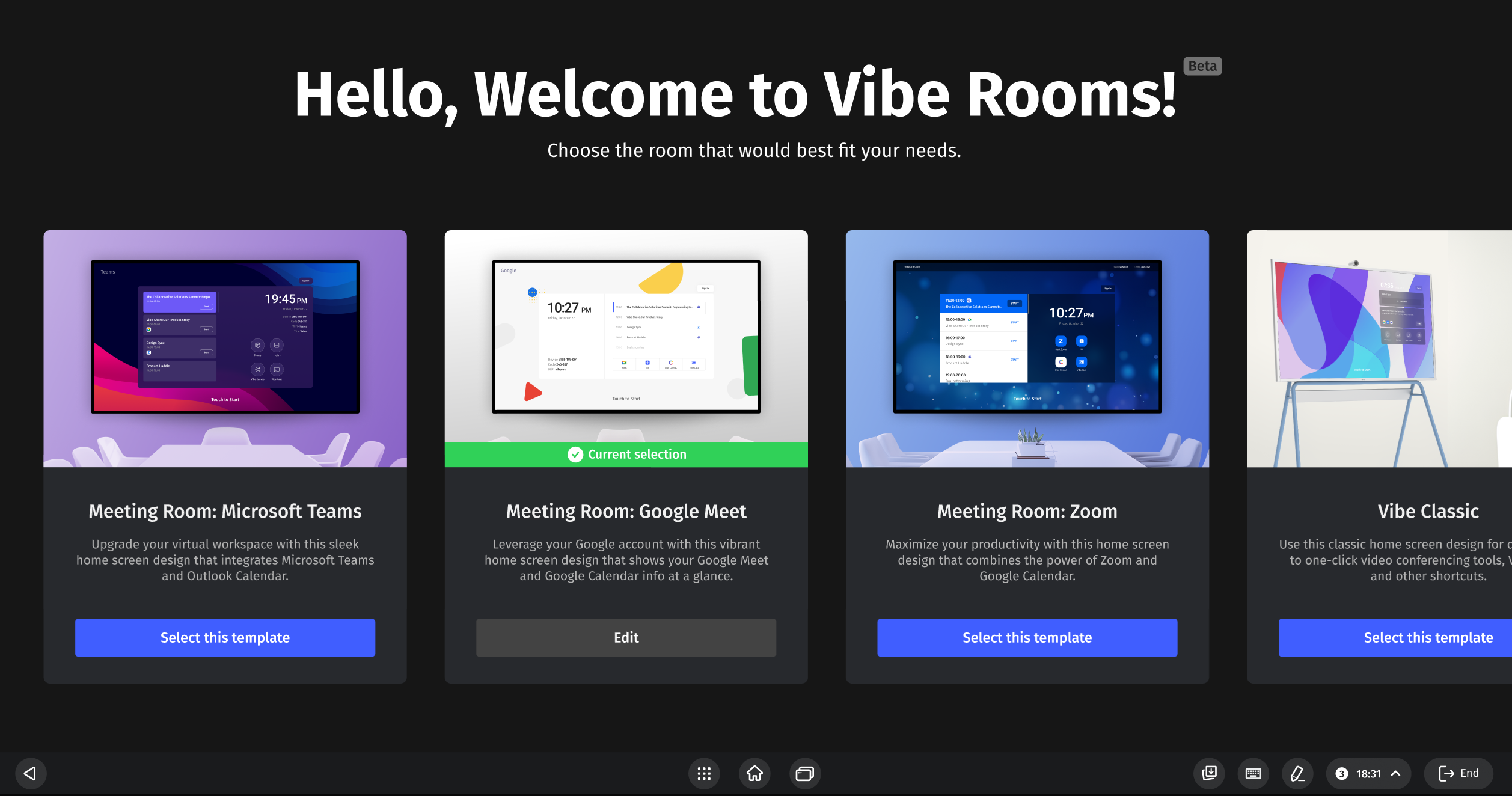
Additionally, we're providing 6 previews of upcoming home screens to serve your needs in different spaces. Imagine transforming the Vibe Board home screen into an interactive and glanceable digital signage showcasing your frequently accessed content — whether it's from BI dashboards, project management tools, social media platforms, or local files.
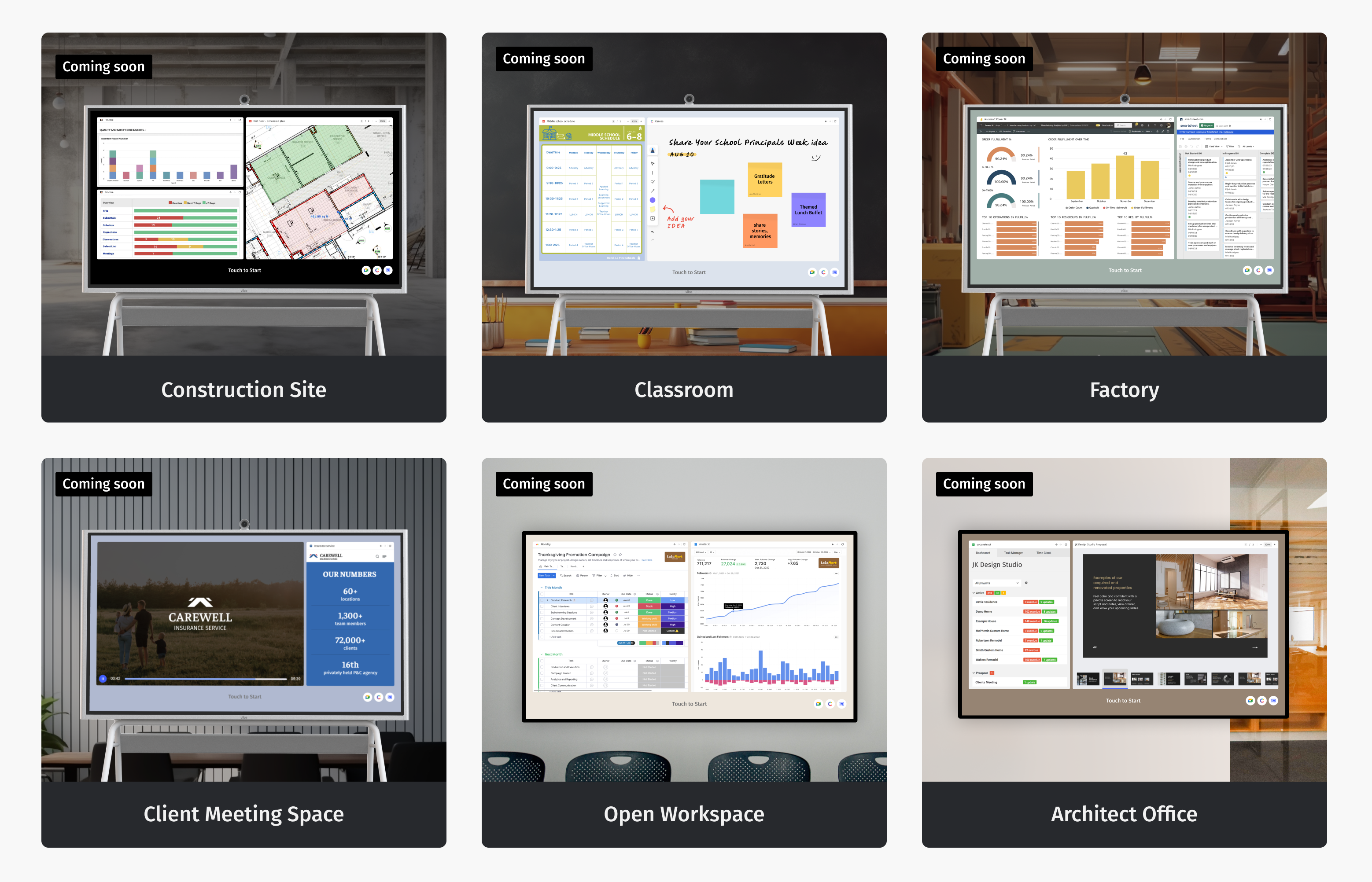
Help shape the future of Vibe Rooms
Explore the Vibe Rooms beta version and let us know what you think. Simply click "I like this room template" on the preview page to share your feedback.
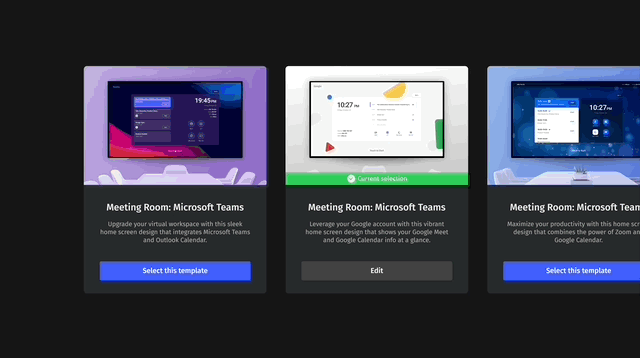
Interested in diving deeper? Join our Vibe Rooms Beta program by filling this form. We’ll select a group of participants from the waitlist to have a 30-minute discussion with our product team. Your direct feedback will help us spot potential improvements, tackle issues, and enhance the overall experience.
In appreciation of your contribution, you’ll get early access to upcoming features and enter into a lottery for a chance to win a $100 e-gift card. Partner with us in making Vibe Rooms better!
VibeOS
Automatically sync your apps across different boards
No more manual app downloads every time you switch boards. With this default Auto-Download setting turned on, all the applications installed under your private account will be ready for use when you sign in on a different board.
Please note that this feature is available from version 1.4.4 onwards. Apps installed prior to this version will not sync automatically.
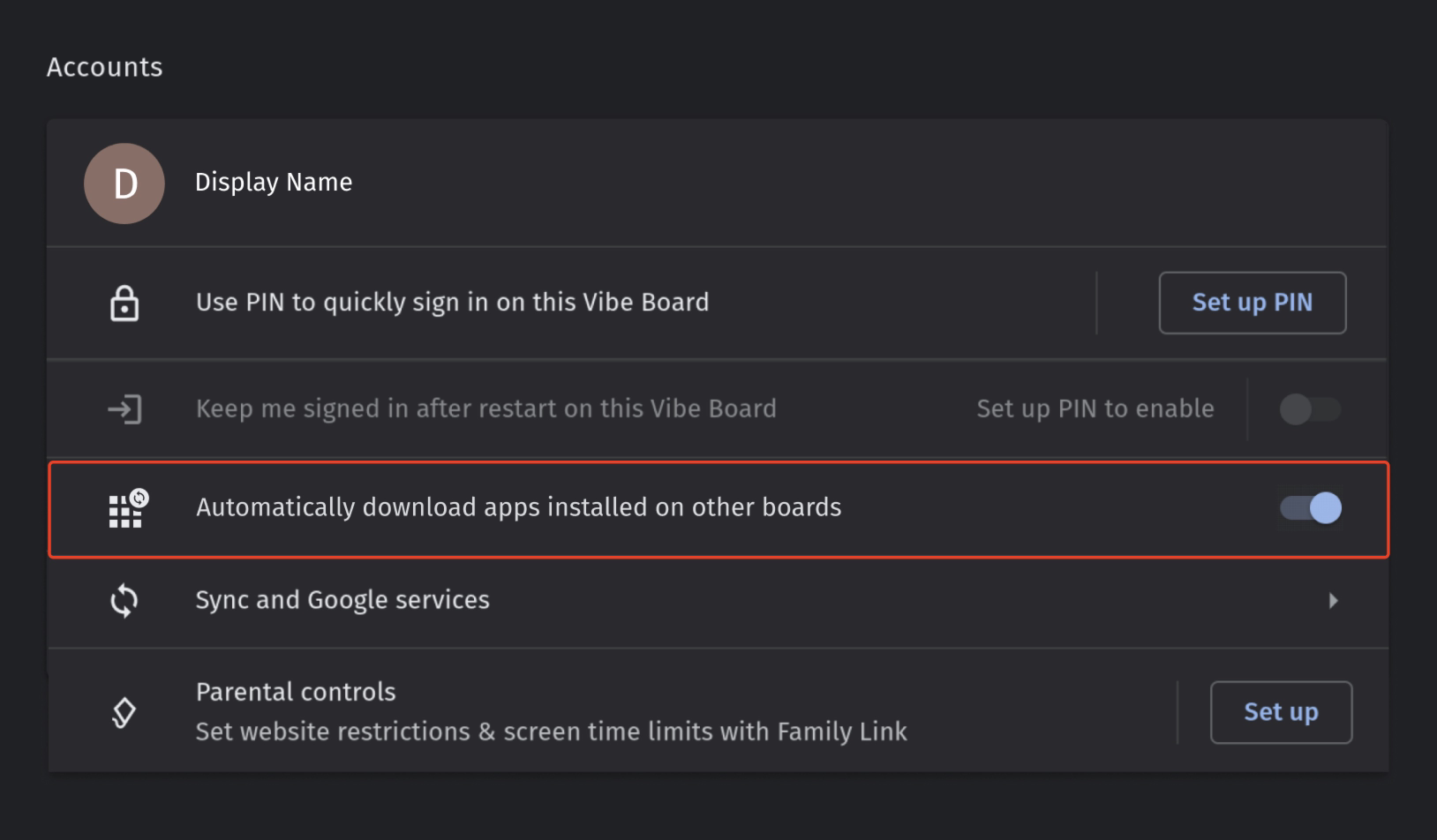
Remove offboarded user accounts to ensure security and free up board storage
The new account removal feature allows you to delete offboarded user accounts, along with associated storage. This will not only free up storage on your board for more critical use but also ensure the security of your workspace.
Plus, administrators can establish password requirements for this function, adding an extra layer of control and security.
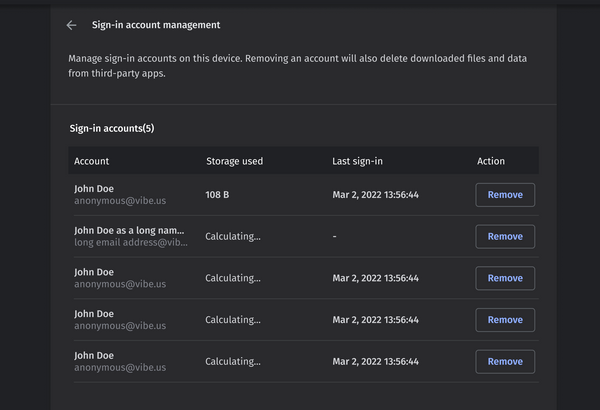
📈 Enhancement
VibeOS: Upgraded onboarding guidance
The onboarding flow has been upgraded. From PIN set-up and app installation to video conference management and more, we've got you covered with intuitive guidance at every step of your journey.
🛠️ Bug Fix
VibeOS: Fix some casting issues to improve AirPlay stability.
improved
fixed
Vibe Camera V0.3.4(11/3/22)
Enhancements
- Optimize audio effects
Your voice will be heard much more clearer now.
Bug Fixes
- Fix USB soft plug problem.
fixed
Vibe Board Pro 75''
Vibe Board Pro 1.1.2(9/27/22)
Bug Fixes
- Fix a bug that USB drive could not be recognized.
- Fix several 1-click Video Conferencing related bugs.
fixed
Vibe Board S1 55''
Vibe Board S1 1.1.2(9/27/22)
Bug Fixes
- Fix a bug that USB drive could not be recognized.
- Fix several 1-click Video Conferencing related bugs.
improved
fixed
Vibe Board Pro 75''
Vibe Board Pro 1.1.1(9/1/22)
Enhancements
- Enhanced Private Session Control
You can allow or dismiss Vibe One requests from other users.
Bugfix
- Fixed a bug that made the onscreen keyboard sometimes disappear.
new
improved
fixed
Vibe Board S1 55''
Vibe Board S1 1.1.1(9/1/22)
New Features
- Better annotation experience in HDMI mode
You can annotate and control the board at the same time. Make sure to expand the HDMI to fullscreen, and then you can use you finger to control the board and the pen to annotate.
Enhancements
- Enhanced Private Session Control
You can allow or dismiss Vibe One requests from other users.
Bug Fixes
- Fixed a bug that made the onscreen keyboard sometimes disappear